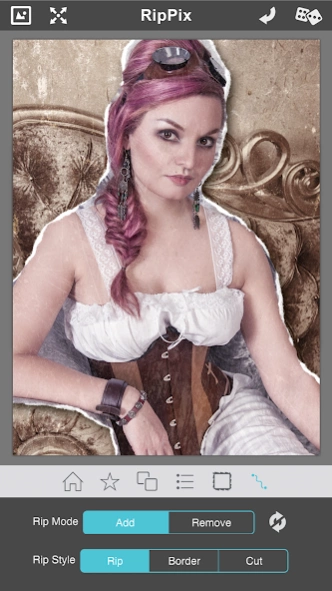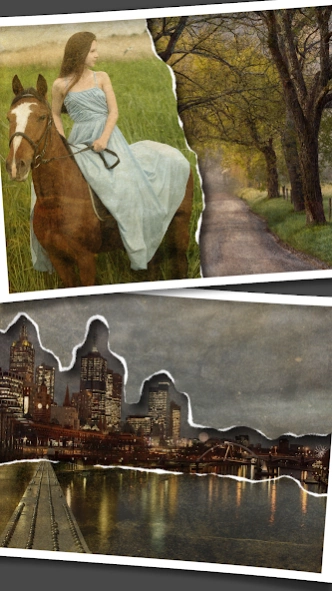RipPix 1.0.16
Continue to app
Paid Version
Publisher Description
RipPix - Texture, Tone and Rip Creates an Artistic Mix
Created for the hobbyist but great for professional, this artistic app applies beautiful combinations of texture and tone to photos then brings focus to your subject in the form of a ripped paper effect.
RipPix uses worn and stained photo effects to give your photo a nostalgic quality then gives you the ability to turn any subject into a center detail by simply tracing around on the image. Cut out a bird, flower, person or tree then size, rotate and move it around on the background photo to create a beautiful paper accent piece with soft shadow.
Using a foreground and background photo, this remarkably easy app can add subjects back into photos, create simple collages of friends, blend scenery together, or add focus with cut out objects. From the romantic to the whimsical each piece you create will have a unique and distinctive touch.
FEATURES
• Worn & stained Photo Effect ranging from simple toning to full-blown distressing of the photograph complete with scratches and surface variations resembling an old or imperfect photo
• Rip Effect for a hand-torn look around the edges of a traced photo
• Cut Effect for a scissor-style cut around the edges of a traced photo
• Border Outline to replace cut edges for a bolder look
• Drop shadow with adjustable shadow height and strength
INCLUDES
• 55 Worn Textures
• 34 Aged Papers
• 20 One-touch presets that pair up textures and tone for the background and foreground photo
• The ability to replace the foreground photo
• A Rip Tool to add or remove edges to cut photos
• A Move Image Tool to transformed ripped and bordered pieces
• Three Edge Styles that can be changed on-the-fly without affecting the ripped pieces
About RipPix
RipPix is a paid app for Android published in the Screen Capture list of apps, part of Graphic Apps.
The company that develops RipPix is JixiPix Software. The latest version released by its developer is 1.0.16.
To install RipPix on your Android device, just click the green Continue To App button above to start the installation process. The app is listed on our website since 2023-05-30 and was downloaded 5 times. We have already checked if the download link is safe, however for your own protection we recommend that you scan the downloaded app with your antivirus. Your antivirus may detect the RipPix as malware as malware if the download link to com.jixipix.rippix is broken.
How to install RipPix on your Android device:
- Click on the Continue To App button on our website. This will redirect you to Google Play.
- Once the RipPix is shown in the Google Play listing of your Android device, you can start its download and installation. Tap on the Install button located below the search bar and to the right of the app icon.
- A pop-up window with the permissions required by RipPix will be shown. Click on Accept to continue the process.
- RipPix will be downloaded onto your device, displaying a progress. Once the download completes, the installation will start and you'll get a notification after the installation is finished.